Online Exam Android App with Admin Panel
https://www.sourcecodester.com/android/13185/online-exam-android-app-admin-panel.html
Online Examination System
---------------------------------------------------------
---------------------------------------------------------
Description:
In an online examination system examine student login and get dashboard in android application and also in web panel. When examine login to the server he/she get his/her profile already register. Examine can edit and update their profile. On the dashboard examine gets the multiple options like exams, results, subjects, downloads, enroll numbers, notice, my profile, Logout, change password, share app etc. On select exams, show list of exams of examine class and department and on select particular exam show detail information of that exam and status of examiner for that particular exam. On click of Begin Assessment accept first terms and conditions and start exam with manage timing for particular exam. All answers given by examine are saved into the server with his/her profile information. Online examination system also allows to correct the answer if the examiner needed to change any answer in the examination time duration, however, examine can also mark question is invalid if question not in proper format, after the time duration any change will not allow. If your exam not completed but time is over then that case exam automatically submitted and show result of that exam. On result show right and wrong count of questions and percentage and status of exam like pass or fail etc. also provide key review of that exam with all right answers of questions. In My subject show subject list. Result show result list of all given exams. Notice show list of notices added by administrator. Also show list of Enroll numbers. In study material two type of study materials provided pdf and video. examine can select type and get material as per type of material. This also makes c checking the answer easy and error proof as computers are more accurate than man and provide fast results too. We create Online Examination system in both languages android and php. .
In an online examination system examine student login and get dashboard in android application and also in web panel. When examine login to the server he/she get his/her profile already register. Examine can edit and update their profile. On the dashboard examine gets the multiple options like exams, results, subjects, downloads, enroll numbers, notice, my profile, Logout, change password, share app etc. On select exams, show list of exams of examine class and department and on select particular exam show detail information of that exam and status of examiner for that particular exam. On click of Begin Assessment accept first terms and conditions and start exam with manage timing for particular exam. All answers given by examine are saved into the server with his/her profile information. Online examination system also allows to correct the answer if the examiner needed to change any answer in the examination time duration, however, examine can also mark question is invalid if question not in proper format, after the time duration any change will not allow. If your exam not completed but time is over then that case exam automatically submitted and show result of that exam. On result show right and wrong count of questions and percentage and status of exam like pass or fail etc. also provide key review of that exam with all right answers of questions. In My subject show subject list. Result show result list of all given exams. Notice show list of notices added by administrator. Also show list of Enroll numbers. In study material two type of study materials provided pdf and video. examine can select type and get material as per type of material. This also makes c checking the answer easy and error proof as computers are more accurate than man and provide fast results too. We create Online Examination system in both languages android and php. .
Administrator of Online Examination has multiple features such as Add, Delete, Update Students, Subject, Departments, classes, study materials, enrol numbers, Exams, generate question papers, video materials, notice, school info and Question.
Online Examination System Modules:
- Home – Home page of Online Examination site/app.
- Login – Student can login to manage application or site.
- Subjects – Show multiple Subject list of student class. (app and site)
- Notice – Show list of notices added by admin. (app and site)
- Rate this app – Rate for app on play store. (App)
- Share App – user can share app in his/her friend/relatives etc. (App)
- Help – If required any help then add through help form. (App)
- Edit Profile – Student can edit registration information like personal details, address, contact no, display name etc. (app and site)
- Change Password – Currently logged user can change his password from this link. (app and site)
- Logout – User logged out from this site. (app and site)
- Examination – Selection of available examination. (app and site)
- Begin Assessment – Show questions from question bank and display one by one to the student with timer. (app and site)
- Review – After completing the examination student can view results. And key review of that exam. (app and site)
- Enroll numbers – Used when exam type is paid and manage as per type. (app and site)
- Results – show list of all exam result given by student. (app and site)
- Admin dashboard – show count of all point and all student assessment record with status pass or fail. (admin)
- Department – Admin can add, edit, delete department. (admin)
- Class – Admin can add, edit, delete class. (admin)
- Subject – Admin can add, edit, delete Subject. (admin)
- Student – Admin can add, edit, delete Student. (admin)
- Examination – Admin can add, edit, delete, active, inactive, re-activate, assessment, view exam, print result, Add questions of examination. (admin)
- Generate QP – Admin can Generate question paper. (admin)
- Study Material – Admin can add, Delete, Edit, Active-Inactive, view study material. (admin)
- Video Material - – Admin can add, Delete, Edit, view Video material. (admin)
- Notice – Admin can add, edit, delete notice for students. (admin)
- Enroll Numbers – Add, edit, delete enrol number for particular exam/study material/video material etc., add deadline date for it. (admin)
- School Info – add or Edit info. (admin)
Technology Used:
1. Admin panel and Student panel :
Front end: HTML, CSS, JavaScript
1. Admin panel and Student panel :
Front end: HTML, CSS, JavaScript
- HTML: HTML is used to create and save web document. E.g. Notepad/Notepad++
- CSS : (Cascading Style Sheets) Create attractive Layout
- JavaScript: it is a programming language, commonly use with web browsers.
- Back end: PHP, MySQL
- PHP: Hypertext Pre-processor (PHP) is a technology that allows software developers to create dynamically generated web pages, in HTML, XML, or other document types, as per client request. PHP is open source software.
- MySQL: MySql is a database, widely used for accessing querying, updating, and managing data in databases.
2. Android Application:(Android Studio) and (JDK)
- XML: XML is used to create design view of application.
- Java : Java use as coding language in android studio.
- Php : php language used for backend connection of mysql called as webservices.
For Username and Password check text file.
Please don't forget to give credit to original developer because I really worked hard to develop this project and please don't forget to like and share it if you found it useful :)
For students or anyone else who needs program or source code for thesis writing or any Professional Software Development,Website Development,Mobile Apps Development at affordable cost
contact me at
For students or anyone else who needs program or source code for thesis writing or any Professional Software Development,Website Development,Mobile Apps Development at affordable cost
contact me at
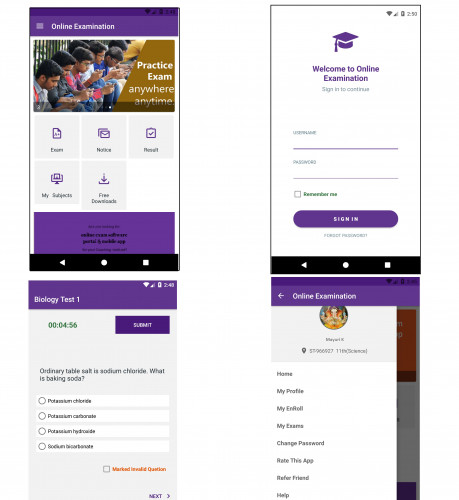
Comments
Post a Comment